
Google Webmaster Tools is a great friend to bloggers and webmasters. It hosts a great many features, and provides a lot of help to both beginner, as well as advanced users. For example, the URL parameter customization tool helps optimize your URLs, you can use Google Webmaster Tools to get advanced index reporting, and so on. The list of features is long and distinguished. Have you ever wondered about what the Search Queries feature under 'Traffic' did in Webmaster Tools? You can use some of the information provided to improve your site. We'll talk about this Search Queries feature in today's post.
In a typical search engine environment, there are three phases. Crawling, Indexing, and Ranking. The ranking includes putting pages on top of search results etc. Search queries have more to do with ranking than anything else. Even though ranking is important, you must keep in mind that it isn't only part of the process. There are a lot of other factors too that contribute towards conversion. With that in mind, let's look at this video from Google, and then talk about Search Queries in Webmaster Tools as discussed by Google.
Search Queries terminology
For beginners, it is important that they know some of the basic terminology so often used in the field. A Query refers to a search word or term that the user enters in the search bar. If your website comes up in the search results visible to the user, then it counts as an Impression. If the user clicks on your site after seeing its impression, then it considered as a Click. Now you must have often heard about CTR, or Click-Through-Rate. This is the ratio of your Clicks versus your Impressions. A low CTR would mean that users see your website, but don't actually open it, since it's not appealing to them.
Another term often used is Qualified Traffic.This refers to the users who clicked on your website, and actually found your content useful. This could be shown by the number of conversions you are getting, such as ad-clicks, sign-ups, subscriptions, and so on.
Investigating Search queries
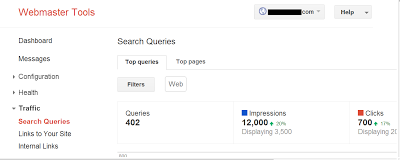
Understanding your audience
This should be the key focus of any business, online or otherwise. You can use Search Queries, and then go to Filter to see the breakdown of your audience. By default, the filter is set to 'the web'. If you click on it, you will see how your audience is divided. You can then use this information to tailor your content for specific audience. For example, if most of your audience is from the U.S, you could do a special feature that applies to people living there.
Common questions you could ask yourself while targeting your audience are; who is your audience? Where are they located? What age group are they? What are their interests? How do they browse the web? Does your content match up with the queries they enter?
Check your Top Queries
When you go to Search Queries, you'll see a tab labelled 'Top Queries'. Open it, and then Sort by Clicks. This is a nice little feature that will let you know what your top queries have been for a defined time period. You could then create more content based on those queries, and introduce new ones like them.
Another good approach for investigating queries would be to take a notice of the changes that occur to your queries over different periods of time. For example, some businesses might see an increase in traffic near holiday seasons. Currently, you can only see history for three months. We'd recommend you download your data every three months to keep track for longer periods of time.
If you sort your queries by CTR, you will be able to see where your website is making an impression on users, and where it isn't. A low CTR would mean you need to work on those specific queries, whereas a high CTR means you need to learn and apply from the better performing queries.
Checking your top pages
You also have a 'Top Pages' tab in Search Queries on your Webmaster Tools dashboard. You can apply sorts over here as well. Sorting by clicks will let you see what pages have gained traction, and which have stalled. A strategy can then be set up to improve upon the pages who have very few clicks.
With the top queries, we used sorting based on clicks and CTR. But with your top pages, sorting with clicks and impressions sounds more relevant. Now impressions might not always bring in clicks, but the user does go through their abstract, or at least looks at its heading. Pages with the most impressions are usually the highest ranked for certain search queries. So once you know what your most valuable pages are, you can pivot their potential, and use them to feature your other pages that re low ranked, but maintain quality and are related to the high-ranked pages.
Sounds reasonable? You can use these simple approaches to take your business out of the middle lane, and onto the fast one, because that is the aim of every business out there. If you liked these tips, then do share them with others. Also tell us what approaches you are using. All the best :)
Filed Under: Google, SEO, Webmaster Tools Source : mybloggertricks[dot]com
No comments:
Post a Comment